Welcome to the beginning of your student experience at Adelphi University. Our Office of Information Technology (aka Adelphi IT) has prepared some essential information to make your adjustment as smooth, fun and easy as possible.
We encourage you to check out all of the resources available to you at Adelphi, and wanted to highlight some of the services that may be the most helpful to you.
Wireless Internet
Many of the services available for you to use on campus require an internet connection. We recommend that you take advantage of Adelphi’s partnership with Eduroam, a wireless provider that allows for seamless wireless on many college campuses worldwide. With Eduroam, you only have to log in once, and after that you will automatically connect to the whenever an Eduroam access point is within reach.
eCampus
One of the most utilized services you will use at Adelphi will be eCampus.
With eCampus you can:
- Access your student Gmail account
- Use the functions in CLASS
- Find your course content on Moodle
- Search for jobs and internships
- Connect to tech discounts for Adelphi students
- Submit a housing maintenance request
- Run a degree audit to see requirements for your major
On your MyeCampus homepage you can customize settings so that your frequently used services appear in your Favorites.
CLASS and Moodle
CLASS and Moodle are two of the most useful resources you have at Adelphi. Some of the highlighted features of these applications are:
CLASS:
- Course/Department Directory: Browse course offerings and number of seats available
- My Financial Aid: Detailed financial aid information by semester
- Make a Payment: Make a secure payment from your bank account or with your Visa, MasterCard or Discover
- My Grades: View course grades by semester
- In future semesters you’ll also use CLASS to register for courses.
Moodle:
- Access course information and assignments at any time
- Participate in discussions with peers using the forums page within each course
- Upload assignments easily
- View events for any classes using the calendar feature
These features, along with many others are available to make things easier for you, the students. If you can’t find your course on Moodle, talk to your professor to see if they are making the class available on Moodle. If you have problems with either service you can contact the IT Help Desk for further assistance.
AU2Go
AU2Go is one of Adelphi’s mobile apps, and it is the best way to access anything Adelphi from your smartphone or tablet. AU2Go gives you direct access to your Adelphi Gmail, CLASS, Moodle, Dining Services hours and locations, Panther Shuttle tracker, News and Events and much more. In addition to these items, our latest 3.0 update adds in new features that make your AU2Go experience even better:
- Customizable Background: Choose from various Adelphi themed backgrounds as your homescreen
- Sortable Tiles: Put your favorites at the top of the screen
- Panther Sprint: Play the endless runner with the Adelphi Panther
- Biometric Login on Android: Use your fingerprint to login on Android 6.0 Marshmallow with compatible devices (Already available on compatible iOS devices)
- 3D Touch on iOS: Users with an iPhone 6S or 6S Plus phone can get a context menu preview of the 4 most popular tiles within AU2Go before clicking through
- Personal Push Notifications: Students can now receive personal notifications about financial or academic actions they need to take by linking their Adelphi username directly to their device
Don’t forget to enable push notifications for AU2Go to stay up to date on Adelphi news and events, as well as any personal notifications you may need.
Google Apps and Adelphi Gmail
Your Adelphi Gmail account will give you access to Google’s suite of apps. Many people are under the impression that Google is just used for search and Gmail, but they have many apps that make doing work simple and streamlined.
- Google Calendar: Create and edit different events that you can share with other users. Very helpful to keep track of events and coursework you have, and makes it easier to collaborate with others.
- Google Drive: Cloud storage that allows you to create, edit and share files from any computer. Allows you to work from almost anywhere on campus without having to worry about having you work with you at all times. Allows you to safely backup your files in case anything were to happen to the computer you’re using.
- Google Docs, Sheets and Slides: Productivity apps that allow you to create different kinds of online documents, share and edit with others, and save them online in Google Drive.
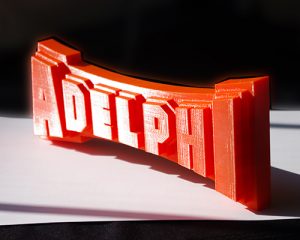 3D Printing
3D Printing
3D printing is an exciting new technology that allows people to create items in 3D from a digital file. Here at Adelphi, all students have access to the 3D Studio in Swirbul Library, where they can work with staff members to model, edit and create 3D pieces and bring their ideas to life.
If 3D printing sounds intimidating to you, don’t worry at all. We offer workshops throughout the semester that will allow anyone, no matter your experience with 3D printing, to learn more about this exciting new technology. You can even schedule an individual appointment to work with someone if the next available workshop date is too far away.
Come by the 3D Studio in Swirbul Library whenever you get the chance to experience 3D printing firsthand.
Cable/HBO GO (Resident Students Only)
Can’t go a week without Game of Thrones? Do you need Silicon Valley in your life? We know that feeling, which is why Resident students here can access HBO GO using their mobile or connected TV devices (iPad, smartphone, Playstation, Xbox, Roku and more).
Students also have access to many cable channels in their residence halls.
Never worry about missing your episode and/or binge watch an entire season of your favorite show with Cable and HBO GO services on campus.
Technology Discounts
As a student at Adelphi, you’re entitled to discounts on all the latest tech from some of the biggest brands. We have partnered with Apple, Dell, InnovatePC and VarsityBuys to offer you an educational discount on both new and refurbished products.
Make sure to take advantage of these great offers to get the latest and greatest in tech!
Visit the technology service catalog for a full list of services available to all students.
There are also video tutorials you can watch to learn about how some of these services work, and to walk you through any trouble you might have.
For further information, please contact:
Office of Information Technology
p – 516.877.3340
e – helpdesk@adelphi.edu
