Welcome to the start of a new semester at Adelphi. Learn about all the tech at your fingertips.
Welcome to the start of a new semester at Adelphi University. The Office of Information Technology is continually working with other campus departments to enhance technology services for the Adelphi community. As we work on more projects throughout the Spring 2017 semester, we wanted to keep you up to date on changes that were implemented during the summer.
We encourage you to use all of the resources available to you at Adelphi. See our Technology Services Catalog to explore a hundred different listings.
 AU2Go 3.2
AU2Go 3.2
We’re always working on new features for AU2Go. See the updates in version 3.2 below.
- Interactive Campus Map – Tapping on markers brings up a bubble with location name. Tapping on the bubble, brings up description of location.
- Emergency Contacts – Provides quick access to University emergency and weather advisory phone numbers.
- Digital ID Cards – Can be used in the library to check out books (Service Desk) and equipment (Help Desk). More ways to use this digital are coming throughout the spring.
- Study Sessions – Students can organize study sessions in the library based on a location they select on the library map. Developed by winners of the 2015 Library Hackathon.
Lab and Office Multimedia Upgrades
Created two new Math and Computer Science labs in Alumnae Hall. Gaming Development lab (Room 122) and a Cyber Security lab (Room 128).
Alumnae 219 was reconfigured to be a collaborative classroom with upgraded multimedia technology.
The new Bridges to Adelphi program space in the lower level of Earle Hall features expanded WiFi hotspots, a new lab with four PC workstations, LCD display with cable TV in a lounge, and a multimedia conference room with LCD display, hosted PC workstation and video conferencing camera.
In a collaborative effort with Public Safety, their move to the first floor of Levermore Hall included a new training room and state-of-the-art of Command Center.
Voicemail Upgrades
Adelphi is switching to a new fully digital voicemail system that supports more unified communications integration and includes speech recognition features, excellent reporting, more robust restoration capabilities, and a higher level of redundancy for business continuity. At a later date, you will also have the option of forwarding voicemail to your email inbox upon request. Staff and administration switched to the news system on January 18; faculty will be switched on January 26.
Employee Phishing Defense Training Program
IT is launching non-invasive phishing awareness training to strengthen the Adelphi Community’s phishing awareness skills at work and home. Simulated phishing messages are sent to users and if the message is clicked on, the user will see a 2-minute educational video to help them avoid falling victim to actual malicious attacks.
The campaign was piloted over Intersession with full-time IT, Registrar and FCPE staff and will be expanded to other administrative departments and faculty during spring.
Lynda.com Online eLearning
In an initiative led by the Office of Human Resources, the Adelphi community will soon have single sign-on access to premium online tutorials on a variety of topics, including thousands of technology focused videos, in additional to other skills. Look for more information this spring.
Face-to-Face Workshops
If you prefer attending a face-to-face workshop, there are technology workshops taking place on almost all Wednesdays and Fridays of the semester. These workshops will cover cybersecurity, Microsoft Office, Google Suite of Apps and more. Browse the available workshops and register for one today!
Eduroam & Guest Access for WiFi
If you are looking to connect to WiFi on campus, eduroam is the network you want to use. Over the break, we’ve been putting up signage around campus to show you how to connect to eduroam. If you have a guest on campus, contact the Help Desk for access to a temporary guest account.
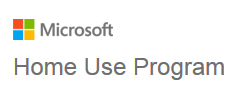 Technology Discounts
Technology Discounts
Start off the semester with a brand new or refurbished computer or get a sweet software suite. Did you know you can get Microsoft Office for as low as $9.95 for one device license?
» See the Microsoft Home Use Program and other tech offers on eCampus
 3D Studio
3D Studio
Stop by the 3D Studio on the first floor of Swirbul Library to see some of the projects (big and small) that have been printed over the past year. You can also follow the action from Adelphi’s 3D Studio on Instagram. To discuss possibilities for how to use 3D technology for your class or other projects, make an appointment with one of our studio consultants or stop in to say hello and check it out in person.
How-to Videos
We’ve got How-to Videos for many of Adelphi’s online services on the Technology at Adelphi University YouTube Channel, with more being added throughout the semester.
Keep up with the latest technology news @AdelphiTech on Twitter and follow the 3D Studio on Instagram.
For further information, please contact:
Office of Information Technology
p – 516.877.3340
e – helpdesk@adelphi.edu